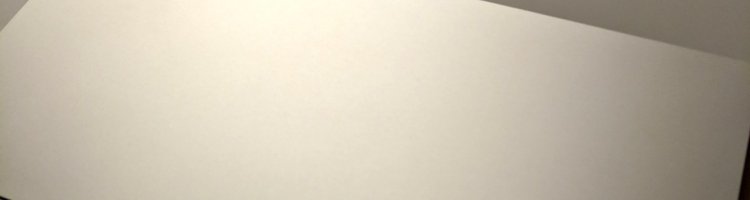
24 hours with a Pixelbook
After months of experimenting with Chrome on my MacBook, I finally took the plunge and bought a Pixelbook - here are some intial reflections.
It's Gorgeous
Tactile, slick and oh-so-touchable - I can't get over how perfect it feels to use. Keyboard afficionados always have something to complain about, but as someone who does an awful lot of typing for a living, I think it's perfect, responsive, fast, well laid out and just enough depth and 'clickiness'. I particularly like the feel of the silicone wrist pads that double as a feet when in media mode (keyboard face down on the surface). The difference in screen resolution and colour depth is stunning (moving from 2009 MacBook Pro - non retina), it's the same feeling I get when I get my glasses prescription updated - suddenly I can see the leaves on the trees again. With the Pixelbook, everything feels smooth and crisp. The hinge and foldability - it just works. Touch is responsive and natural
A surprise tablet
I hadn't factored in how awesome it is as a tablet - the funky screen size turns out to be exactly A4 and the bezels that some people complain about (not me) mean that you can hold it without accidentally touching the screen. In the last day, I've found myself using it more and more like a tablet, particularly for reading. My previous tablet was the 7-inch Nexus 7, which died an unfortunate death, but up until then was mainly used for reading - the Pixelbook, whilst less portable, feels like reading a magazine or a glossy report rather than a paperback.
It just works (mostly)
I'm fairly heavily in the Google ecosystem, so all I had to do was enter my password and everything just worked. It was almost disappointing, as everything was familiar and I didn't have much exploring to do. Gmail, google docs/drive, Gingko - all just worked. It's a real showcase for how progressive web apps are the future of app tech.
Offline quirks
Switching hardware and OS was always going to take some adjustment and whilst it mostly just worked - Chrome OS has a few quirks that are pretty major for me. Drive works seamlessly, with all my documents available straight away, no new file structures or lengthy import/backup process. Awesome - if you're online. I travel a lot with work, often to places with limited or no internet access. With my Mac, I sync a Google Drive folder on my harddrive and everything works fine - I can access things offline and changes sync when I connect up. It's worked perfectly for me, so I felt comfortable jumping in full boots to Chrome OS. But frustratingly, Chrome OS doesn't offer the same functionality - I can make individual files available offline, but I can't make a whole folder, or indeed my whole drive available. I went for the 256GB variant, so that's a shedload of space and would be no problem to sync say 6GB of files. I get it, it's about encouraging people to cloud, which makes perfect sense if you're online - but users should at least have the choice. It seems nuts that with Google hardware, running Google OS and using Google cloud services, I can't get the functionality that I can get on my MacBook. I'm sure there are workarounds, which I'll get through (mainly a portable harddrive mirror of my MacBook), but in the meantime, I can see this being a major problem on my next trip when I can't access critical documents - or even if I just want to read something on the plane in advance of a meeting. Disappointing from Google. Postscript I've just spent 10 minutes trying to get Instant Tether to work using my Pixel. Again, Google tech, with Google tech - it should just work, but it doesn't, so I resorted to manually setting up my own hotspot. I should also add that I'm in the dev channel, so it may be due to that.
PDF WTF?!
OMG. What the honest living hell is this? I can't open a PDF from my 'Files' app on the Chromebook - it just gives an "Aw Snap" error. I can open PDFs via the Drive website, but not from the native app. Again, there's probably some workaround that I need to discover (and also Adobe...) but this is nuts. Basic functionality, and given my job involves reading a lot of PDFs, this is a problem - not show-stopping, but definitely friction.
French accents
GAH! I live in France, Google is a global company - so why the living f/*ck is it so hard to work out how to do accents? Clearly, I'm a weird use case (and the Pixelbook isn't actually sold in France), but it's not hard to imagine that there are quite a few bilingual users (er, Canada?!). Anyway, it was easy enough to find out some, but for some reason, a Google search proved fruitless for finding out how to type an accent grave (backward diacritic - è) on anything other than the US keyboard. For the benefit of others, here's what you need to do to type French accents with a UK keyboard on the Pixelbook:
- Aigu (é) : AltGr + e (or whichever letter you want)
- Grave (è) : AltGr + Shift + ` then press e.
- Circonflex (î) : AltGr + 6 then press i.
- Umlaut (ë) : AltGr + 2 then press e (or whichever letter you want).
- Cedille (ç) : AltGr + c
A glimpse of the future
Linux apps. Native linux apps, running on Chrome OS with no hacking. Three steps to Linux goodness:
- Switch to the dev channel (Settings > About ChromeOS > Detailed build information)
- Activate Crostini: chrome://flags/#enable-experimental-crostini-ui
- After reboot, turn on linux (in settings menu)
You get a Debian based terminal and can run all the usual commands and access repos. In short, I can now get all the apps that I previously used on my Mac (with a few shifts) - e.g. GIMP for images, Inkscape for drawings, Sublime Text for coding, QGIS. Plus with Android Apps I can install Skype and everything that I've got on my phone. Brilliant.
However it's all still work in progress. Linux functionality is very much still under development and Android apps still suffer from a lack of design optimisation for tablets/desktop (so fonts are tiny, screen space is poorly used - it just feels like you've stuck a phone on your laptop). But I really can see where this is heading and am very excited for it.
USB-C is a similar story - it's great, until I realised that I need to get a new USB stick (with both C and A), which isn't the end of the world, but a bit annoying and makes all my existing ones redundant. But in future when everything is USB-C, it'll be great.
All in all, it's an amazing purchase and I'm really pleased to have made the switch - I've felt that OS X has been drifting further and further away from my needs, and this almost fits perfectly. There are a few workarounds I'll have to develop - but I don't mind - and I can see that in future it'll only get better and better. I've yet to really test it on a work trip, but I'm confident and will post more thoughts after my next trip.