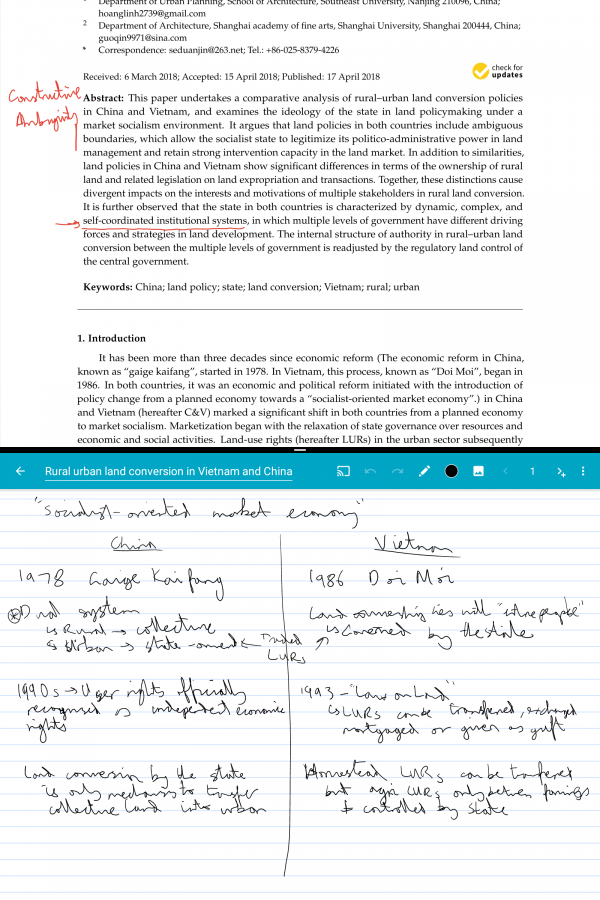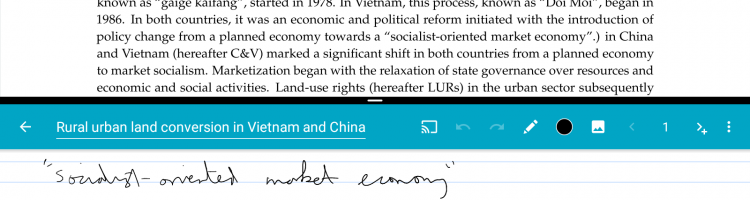
Pixelbook gamechanger
Two things have happened that have totally transformed my Pixelbook - just when I thought I couldn't be anymore in love with it.
1) Active pen. I was too tight to buy the google pen, but I sprung for the Wacom Bamboo Ink, which is designed for Windows, but I liked the look and style of it.
I have been totally blown away by it - imperceptible lag and very responsive. It is pressure sensitive and supports tilt. I have tried every digital alternative to pen and pad, and nothing had beaten a good old safety A5 and a bic biro. But this, this was a whole new ballgame - it just feels great and works. I don't notice that I'm using a digital stylus. Amazing.
Squid is my choice of app for notetaking now - just like a safety A4. But I didn't want to splash out on the premium version, so I'm also using Xodo for loading and annotating PDFs (which I do a lot) - this lets me load up a report and scribble in the margins, highlight key passages and generally enhance my reading/research (core to my job).
2) Split screen in tablet mode. What really changed things is the ability to load both Squid and Xodo - at the same time. So I can read and annotate a report in Xodo, whilst notetaking and sketching out ideas and reflections - whilst in tablet mode. All I have to do is swipe down to get the overview mode, then move one app to the bottom and the other to the top. Check out the screencap below to see what it looks like.
Ergonomically, it is outstanding. I no longer feel like I'm using a computer, I'm just taking notes and reading a book - on the same screen. And it's all digital, so I can save, share, file. In terms of my workflow, this has totally eliminated the need to print (which I used to do to take notes) and stacks of paper lost on my desk. It's the first time I've felt that my process has actually been transformed. Hurrah - and may it continue!